Az Static Web Apps
Tip
Learn & practice AWS Hacking:
HackTricks Training AWS Red Team Expert (ARTE)
Learn & practice GCP Hacking:HackTricks Training GCP Red Team Expert (GRTE)
Learn & practice Az Hacking:HackTricks Training Azure Red Team Expert (AzRTE)
Support HackTricks
- Check the subscription plans!
- Join the 💬 Discord group or the telegram group or follow us on Twitter 🐦 @hacktricks_live.
- Share hacking tricks by submitting PRs to the HackTricks and HackTricks Cloud github repos.
Static Web Apps Basic Information
Azure Static Web Apps is a cloud service for hosting static web apps with automatic CI/CD from repositories like GitHub. It offers global content delivery, serverless backends, and built-in HTTPS, making it secure and scalable. However, even if the service is called “static”, it doesn’t mean it’s completely safe. Risks include misconfigured CORS, insufficient authentication, and content tampering, which can expose apps to attacks like XSS and data leakage if not properly managed.
Deployment Authentication
Tip
When a Static App is created you can choose the deployment authorization policy between Deployment token and GitHub Actions workflow.
- Deployment token: A token is generated and used to authenticate the deployment process. Anyone with this token is enough to deploy a new version of the app. A Github Action is deployed automatically in the repo with the token in a secret to deploy a new version of the app every time the repo is updated.
- GitHub Actions workflow: In this case a very similar Github Action is also deployed in the repo and the token is also stored in a secret. However, this Github Action has a difference, it uses the
actions/github-script@v6action to get the IDToken of repository and use it to deploy the app.- Even If in both cases the action
Azure/static-web-apps-deploy@v1is used with a token in theazure_static_web_apps_api_tokenparam, in this second case a random token with a format valid like12345cbb198a77a092ff885781a62a15d51ef5e3654ca11234509ab54547270704-4140ccee-e04f-424f-b4ca-3d4dd123459c00f0702071d12345is just enough to deploy the app as the authorization is done with the IDToken in thegithub_id_tokenparam.
- Even If in both cases the action
Web App Basic Authentication
It’s possible to configure a password to access the Web App. The web console allows to configure it to protect only staging environments or both staging and the production one.
This is how at the time of writing a password protected web app looks like:
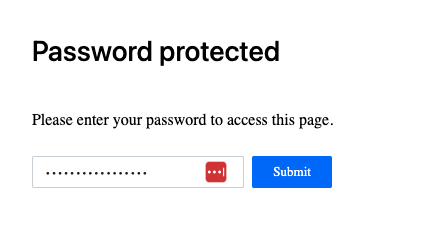
It’s possible to see if any password is being used and which environments are protected with:
az rest --method GET \
--url "/subscriptions/<subscription-id>/resourceGroups/Resource_Group_1/providers/Microsoft.Web/staticSites/<app-name>/config/basicAuth?api-version=2024-04-01"
However, this won’t show the password in clear text, just something like: "password": "**********************".
### Routes and Roles
Routes define how incoming HTTP requests are handled within a static web app. Configured in the staticwebapp.config.json file, they control URL rewriting, redirections, access restrictions, and role-based authorization, ensuring proper resource handling and security.
Some example:
{
"routes": [
{
"route": "/",
"rewrite": "/index.html"
},
{
"route": "/about",
"rewrite": "/about.html"
},
{
"route": "/api/*",
"allowedRoles": ["authenticated"]
},
{
"route": "/admin",
"redirect": "/login",
"statusCode": 302
},
{
"route": "/google",
"redirect": "https://google.com",
"statusCode": 307
}
],
"navigationFallback": {
"rewrite": "/index.html",
"exclude": ["/api/*", "/assets/*"]
}
}
Note how it’s possible to protect a path with a role, then, users will need to authenticate to the app and be granted that role to access the path. It’s also possible to create invitations granting specific roles to specific users login via EntraID, Facebook, GitHub, Google, Twitter which might be useful to escalate privileges within the app.
Tip
Note that it’s possible to configure the App so changes to the
staticwebapp.config.jsonfile aren’t accepted. In this case, it might not be enough to just change the file from Github, but also to change the setting in the App.
The staging URL has this format: https://<app-subdomain>-<PR-num>.<region>.<res-of-app-domain> like: https://ambitious-plant-0f764e00f-2.eastus2.4.azurestaticapps.net
Snippets
It’s possible to store HTML snippets inside a static web app that will be loaded inside the app. This can be used to inject malicious code into the app, like a JS code to steal credentials, a keylogger… More info in the privleges escalation section.
Managed Identities
Azure Static Web Apps can be configured to use managed identities, however, as mentioned in this FAQ they are only supported to extract secrets from Azure Key Vault for authentication purposes, not to access other Azure resources.
For more info you can find an Azure guide use a vault secret in a static app in https://learn.microsoft.com/en-us/azure/static-web-apps/key-vault-secrets.
Enumeration
# List Static Webapps
az staticwebapp list --output table
# Get Static Webapp details
az staticwebapp show --name <name> --resource-group <res-group> --output table
# Get appsettings
az staticwebapp appsettings list --name <name>
# Get env information
az staticwebapp environment list --name <name>
az staticwebapp environment functions --name <name>
# Get API key
az staticwebapp secrets list --name <name>
# Get invited users
az staticwebapp users list --name <name>
# Get current snippets
az rest --method GET \
--url "https://management.azure.com/subscriptions/<subscription-id>/resourceGroups/<res-group>/providers/Microsoft.Web/staticSites/trainingdemo/snippets?api-version=2022-03-01"
# Get database connections
az rest --method GET \
--url "https://management.azure.com/subscriptions/<subscription-id>/resourceGroups/<res-group>/providers/Microsoft.Web/staticSites/<app-name>/databaseConnections?api-version=2021-03-01"
## Once you have the database connection name ("default" by default) you can get the connection string with the credentials
az rest --method POST \
--url "https://management.azure.com/subscriptions/<subscription-id>/resourceGroups/<res-group>/providers/Microsoft.Web/staticSites/<app-name>/databaseConnections/default/show?api-version=2021-03-01"
# Check connected backends
az staticwebapp backends show --name <name> --resource-group <res-group>
Examples to generate Web Apps
You cna find a nice example to generate a web app in the following link: https://learn.microsoft.com/en-us/azure/static-web-apps/get-started-portal?tabs=react&pivots=github
- Fork the repository https://github.com/staticwebdev/react-basic/generate to your GitHub account and name it
my-first-static-web-app - In the Azure portal create a Static Web App configuring the Github access and selecting th previously forked new repository
- Create it, and wait some minutes, and check your new page!
Privilege Escalation and Post Exploitation
All the information about privilege escalation and post exploitation in Azure Static Web Apps can be found in the following link:
References
- https://learn.microsoft.com/en-in/azure/app-service/overview
- https://learn.microsoft.com/en-us/azure/app-service/overview-hosting-plans
Tip
Learn & practice AWS Hacking:
HackTricks Training AWS Red Team Expert (ARTE)
Learn & practice GCP Hacking:HackTricks Training GCP Red Team Expert (GRTE)
Learn & practice Az Hacking:HackTricks Training Azure Red Team Expert (AzRTE)
Support HackTricks
- Check the subscription plans!
- Join the 💬 Discord group or the telegram group or follow us on Twitter 🐦 @hacktricks_live.
- Share hacking tricks by submitting PRs to the HackTricks and HackTricks Cloud github repos.
 HackTricks Cloud
HackTricks Cloud